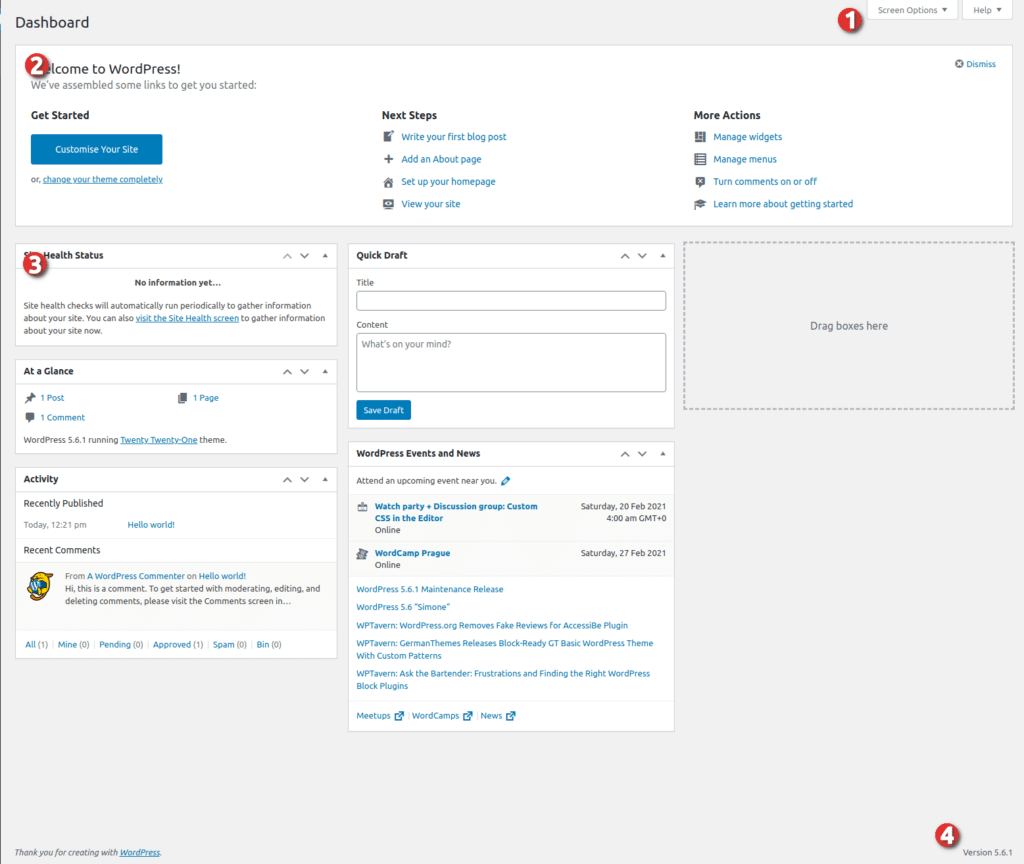
Table of Contents
Screen Options and Help
The “Screen Options” dropdown let’s you control which dashboard boxes are displayed on the screen and normally also contains the controls for any elements created by Plugins.
The “Help” dropdown displays a useful help screen to assist your navigation and usage of the page.
Welcome to WordPress!
The welcome box contains quicklinks to features deemed the most useful for your site at the time. This box is dynamic and changes depending on what is already on your site (for example, the “Write your first blog post” link is hidden if you already have one etc.). In the top right corner of this box, you’ll also notice a “Dismiss” button to hide the box. This button is usually found in any plugin/theme notifications as well but in rare circumstances the plugin/theme developer may forcibly remove it.
Dashboard Boxes
The dashboard boxes can be moved up or down using the arrows in the top right of the individual box or minimised using the smaller up arrow in the very top right corner
WordPress Version
If you ever need to find the WP Core version of your site, it is displayed in the bottom right hand corner of the page for your convenience.
