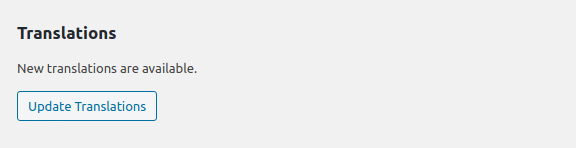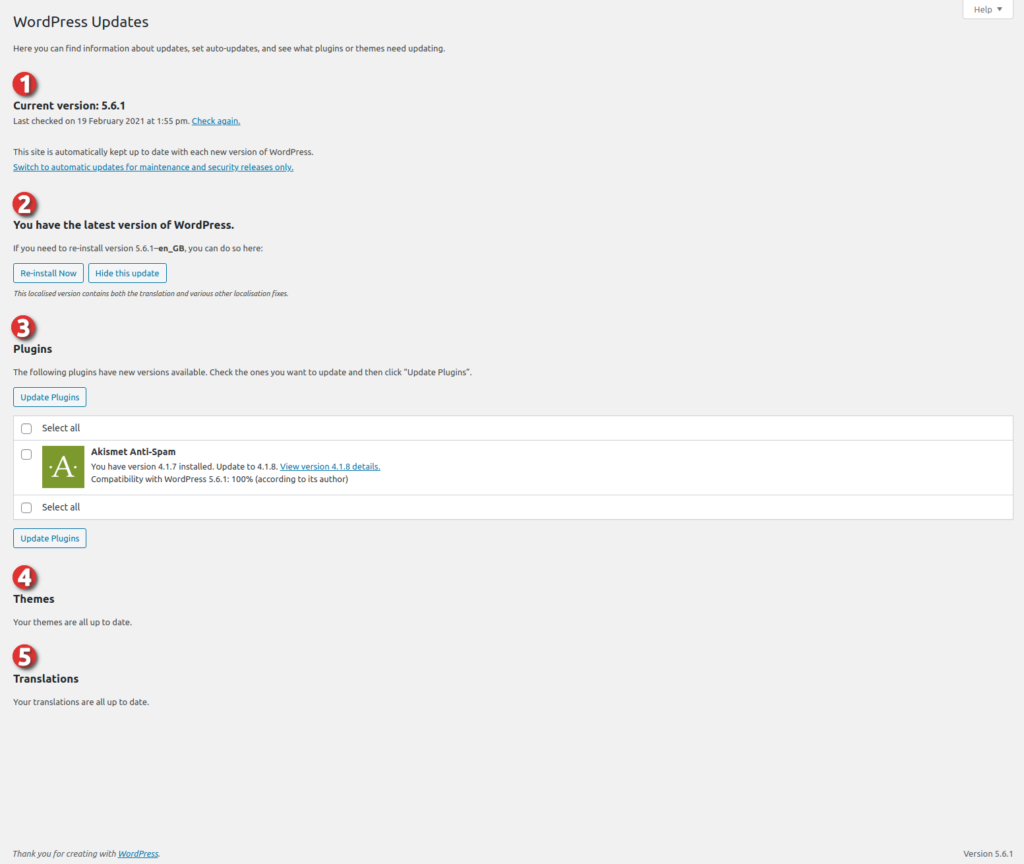
Table of Contents
Current Version
This section lists the currently installed WordPress Core version. You can also toggle between “Automatic updates for maintenance and security releases only” which denotes a major release and “Automatic updates for all new versions of WordPress”.
WP Core
If you’re core version of WordPress is out of date, you can update it here. If it is up to date, you can also reinstall it if needs be. Reinstalling does not wipe your settings as these are stored in the database, but it will replace your web server files so do keep this in mind if you’ve made any changes there! (If you have no idea what I’m talking about, you’re safe. Changing web server files is a very deliberate action).
Plugins
Any out of date plugins will be listed in this section. If found, you can select as many of them as you like and update them. It’s important to note that everything on this page is pulled from the WordPress.org repository so you cannot update any private or premium plugins through this page by default.
Themes
Any out of date themes will be listed in this section. If found, you can select as many of them as you like and update them. It’s important to note that everything on this page is pulled from the WordPress.org repository so you cannot update any private or premium themes through this page by default.
Translations
If you have more than one localisation installed, you can use this section to update plugins and themes for that localisation. This is quite rarely needed but an example case of when it might happen would be if a developer created a site in their own language, let’s say French and then handed off to their client who only spoke English. If any of the installed plugins or themes had an available translation for the new language, a button would appear allowing you to install them in one-go: